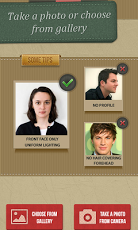Age Booth 1.9
Free Version
Publisher Description
“An awesome app to oldify youâ€Â- The Appreviews â¤â¤Make your partner, mate or friend laugh by showing them ur funny old face - Emilyâ¤â¤â¤â¤ "Know, now how ageing effects your face" - The Android Team â¤â¤â¤â¤ LOL……Its really funny…..I can’t resist myself to oldify friends’ faces" - Karena Sebestian â¤â¤â¤How will you look like when you’re old? How your friends will look when they’ll grow old? Can you see that ageing effect now?Yes! You can, by just using this amazing face ageing app – “Age Boothâ€Â. Take a look into the future and see how you would look 10, 20, or even 50 years from now!Oldify yourself, and see what ageing does to you, your friends and mates. Age Booth is totally a funny way (scary sometimes ;-) ) to oldify your photos. How to face your future?Simply upload your photo and choose the age for ageing effect and instantly you will see the face becoming older. You can keep this photo on your phone and share it with your friends on Facebook twitter instagram what’s app and many more.What all it has?Ageing process is instantWorks even without internet connectionWorks perfectly well for images chosen from gallery as well as from Android device cameraSave results to phone galleryShare aged face photos with friends and family via Instagram Facebook Twitter Whats app etc.
About Age Booth
Age Booth is a free app for Android published in the Other list of apps, part of Games & Entertainment.
The company that develops Age Booth is MigoLabs. The latest version released by its developer is 1.9. This app was rated by 1 users of our site and has an average rating of 4.0.
To install Age Booth on your Android device, just click the green Continue To App button above to start the installation process. The app is listed on our website since 2013-06-19 and was downloaded 37 times. We have already checked if the download link is safe, however for your own protection we recommend that you scan the downloaded app with your antivirus. Your antivirus may detect the Age Booth as malware as malware if the download link to com.age.my.face.old.booth.pro1 is broken.
How to install Age Booth on your Android device:
- Click on the Continue To App button on our website. This will redirect you to Google Play.
- Once the Age Booth is shown in the Google Play listing of your Android device, you can start its download and installation. Tap on the Install button located below the search bar and to the right of the app icon.
- A pop-up window with the permissions required by Age Booth will be shown. Click on Accept to continue the process.
- Age Booth will be downloaded onto your device, displaying a progress. Once the download completes, the installation will start and you'll get a notification after the installation is finished.